Know what you’re getting with each plan
| Features | PLAY | PLUS | PRO |
|---|---|---|---|
| Game | |||
| Champion Analysis Report | One-time report | Unlimited reports | Unlimited reports |
| Analyzable Champions | 1 champion | 1 champion | Unlimited champions |
| Change Champion & Role | 1 change per month | Unlimited champion & role changes | |
| AI Coaching Service | |||
| Cognitive Test & Subscriber Ranking | |||
| Community & Discord Event Access | |||
| Monthly Newsletter Subscription |
Reviews from users who have tried our PLAYREPORT
I thought my CS was the problem, but turns out I was just dying too much. Once I started surviving more, my CS naturally improved

Lee Sin needs to make plays right after his first item, but I kept stalling at that point. I changed how I played between 10–20 minutes, and games started going way better.

I used to die a lot playing mages, but the report showed I kept dying while defending towers. Once I avoided that, I started scaling way better.

Begin ranking up with PLAYREPORT


Platinum 4 Mid Rumble
Reached Diamond 4 after 5 weeks of purchase
Reached Master after 10 weeks of purchase


Silver 2 Jungle Lee Sin
Reached Platinum 4 after 5 weeks of purchase
Three purchases in 10 Days


Gold 4 Mid Viktor
Reached Platinum 4 after 5 weeks of purchase
Average Tier Silver for the previous three seasons
What makes PLAYREPORT different?
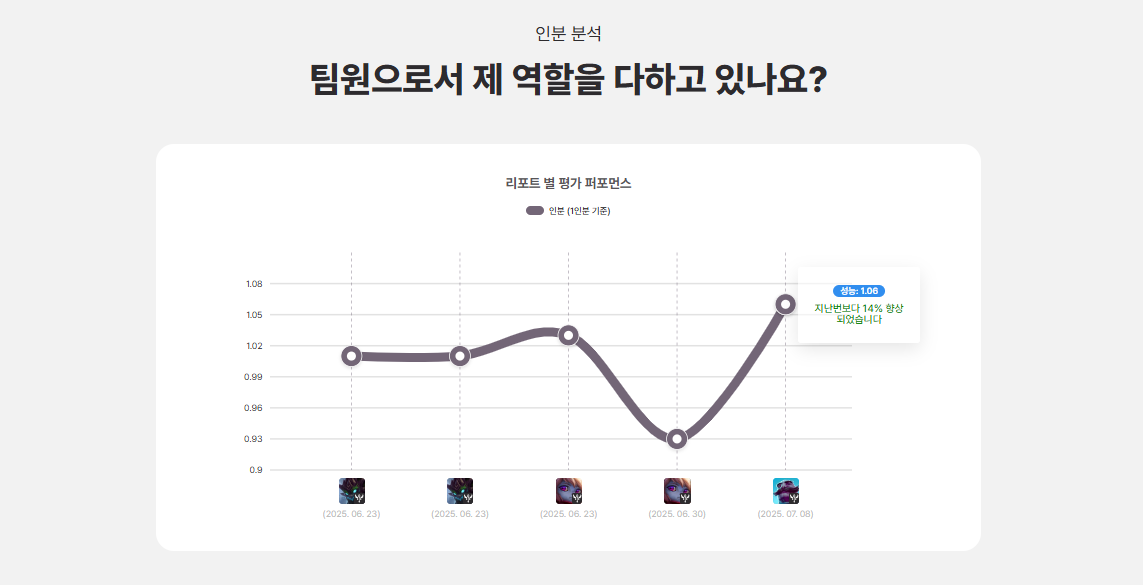
How has your gameplay been changing lately?
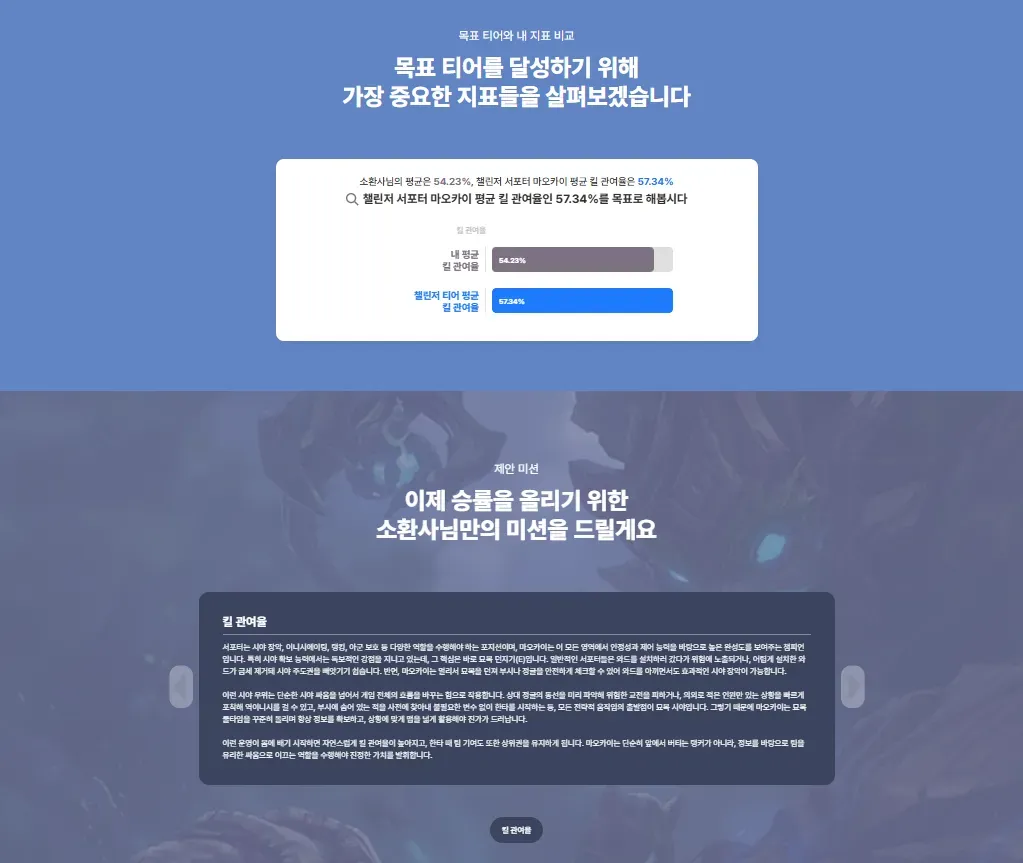
Same champ, different role?
Product FAQs
PLAYREPORT is an AI-powered report that objectively analyzes your playstyle, identifying your strengths and weaknesses based on gameplay data, and suggests clear improvement directions.
Click the person icon at the top-right of the YOUR.GG homepage to access My Page, then select your preferred champion, lane, and number of games to generate a report.
You can also access the same flow via the [PLAY REPORT] tab in the top menu.
To generate a report, you need at least 10 games played with the same champion and lane.
For example, 10 games as top Garen is valid, but 8 games as top Garen + 2 games as mid Garen won't work.
Also, if there aren’t enough other users in your tier who played that champion (e.g., top Yuumi), the report cannot be generated.
The one-time plan (PLAY) allows you to generate a single report — perfect for trying it out.
With a subscription plan (PLUS / PRO), you can set your champion and generate unlimited reports to deeply analyze and improve your gameplay over time.
The PRO plan offers no champion limit and includes AI coaching and additional premium benefits, making it highly recommended for users serious about climbing the ladder.
Reports generated during your subscription are only viewable while your plan is active.
Once canceled, you can no longer access them but your data is saved, and all past reports will become accessible again if you resubscribe.
To cancel your plan, click the person icon on the YOUR.GG homepage, go to My Page → Plan Management → Cancel Plan. To request a refund, please join our official Discord and create a ticket in the #payment-inquiry channel. Our team will get back to you shortly.
For any issues or feedback, feel free to contact us via our official Discord or email us at tech@geng.gg. We’ll be happy to help.